Unlighthouse is an open-source tool designed to scan all pages of your website at once using Google Lighthouse. It’s faster, more scalable, and user-friendly, providing a streamlined way to assess and improve your site’s quality.
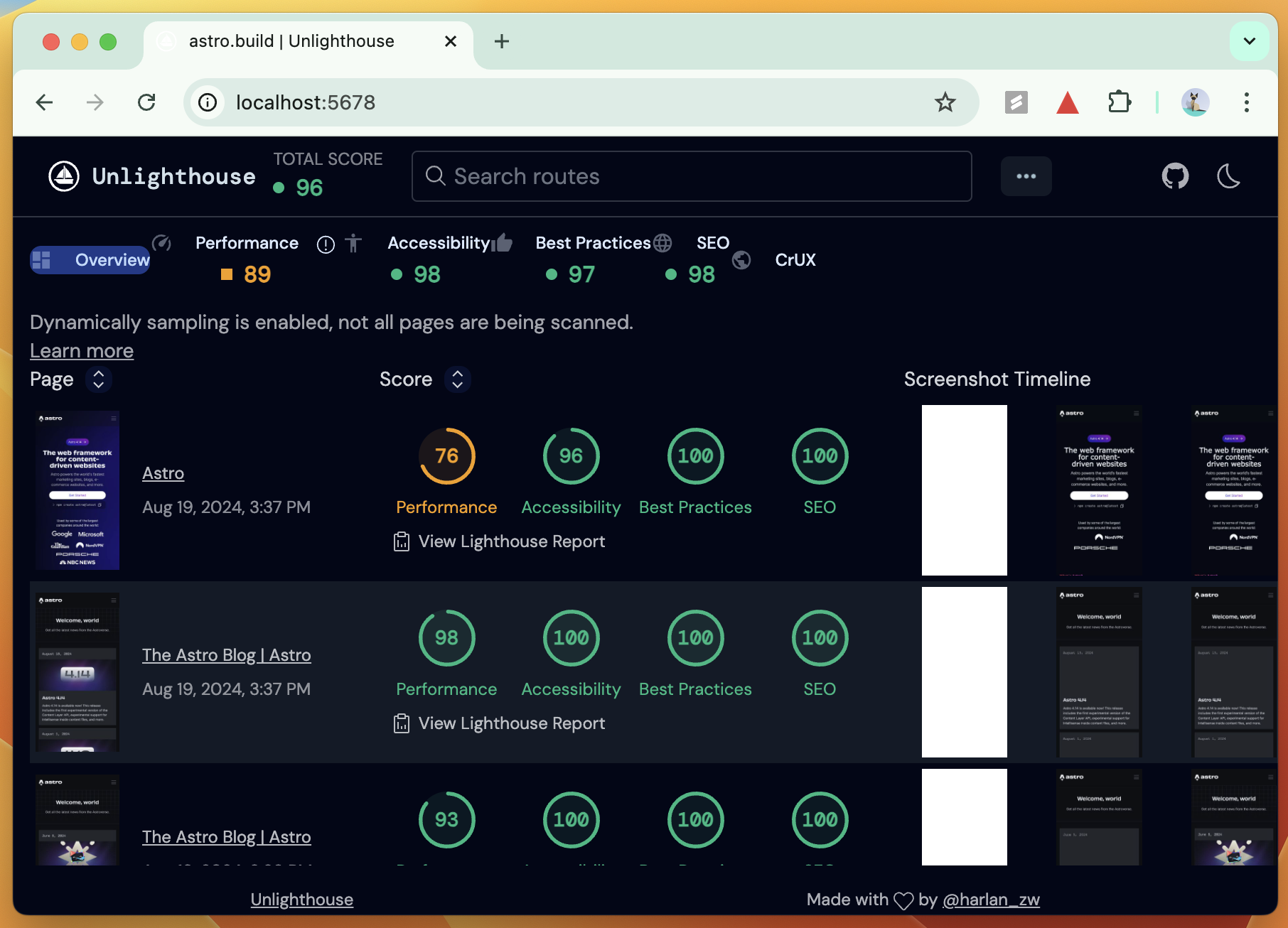
Setting Up Unlighthouse
Getting started with Unlighthouse is easy. Here’s how you can set it up:
- Create a New Directory: Open your terminal and create a new directory where you want to run Unlighthouse.
- Run Unlighthouse: Type
npx unlighthouse --site <your-site>in the terminal, replacing<your-site>with your website’s URL. - Access the Report: After the scan is complete, you can view your report by opening the URL provided in the green box, which will be at
http://localhost:5678/.
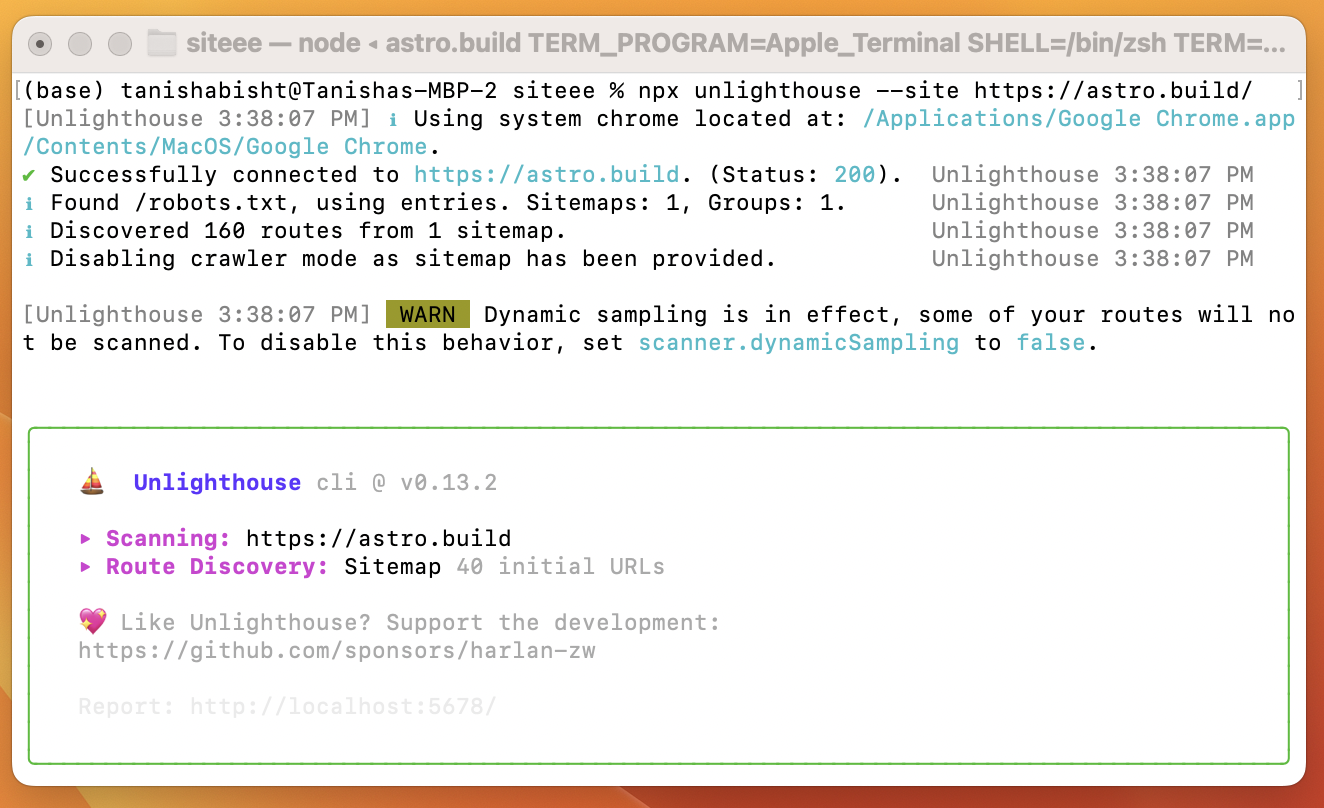
Pro Tip: If you click on any of the lower performance metrics displayed in your Unlighthouse report, you’ll be redirected to the Google Lighthouse page. This will provide you with detailed suggestions on how to make improvements to achieve a 100% quality score.
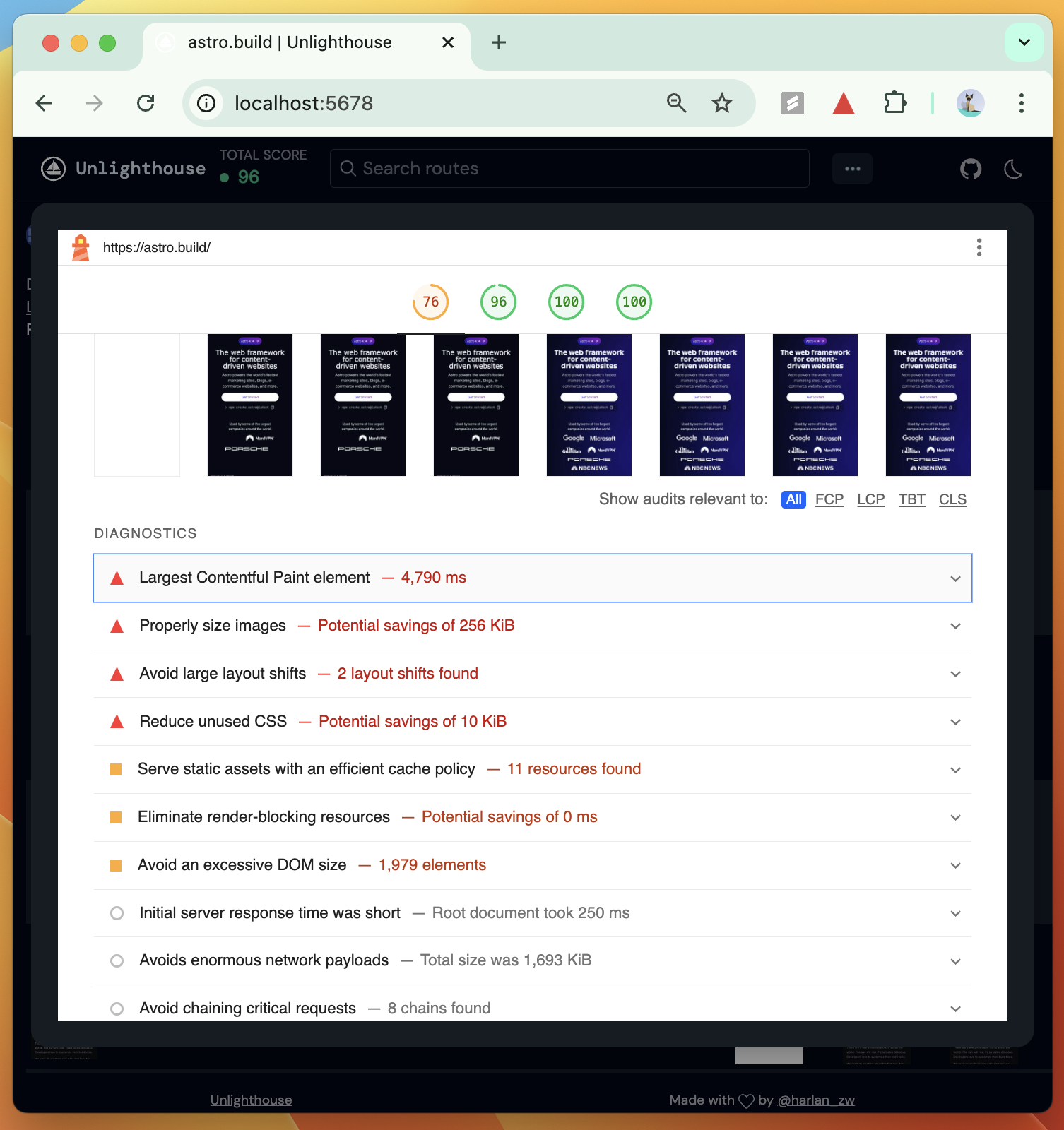
Unlighthouse evaluates your website based on several key aspects:
- Website Performance: Learn more about website performance metrics here.
- Website Accessibility
- Website Best Practices
- Website SEO
You can view detailed explanations of key metrics by hovering over the metric info icon in the Unlighthouse report, as shown in the screenshot below.
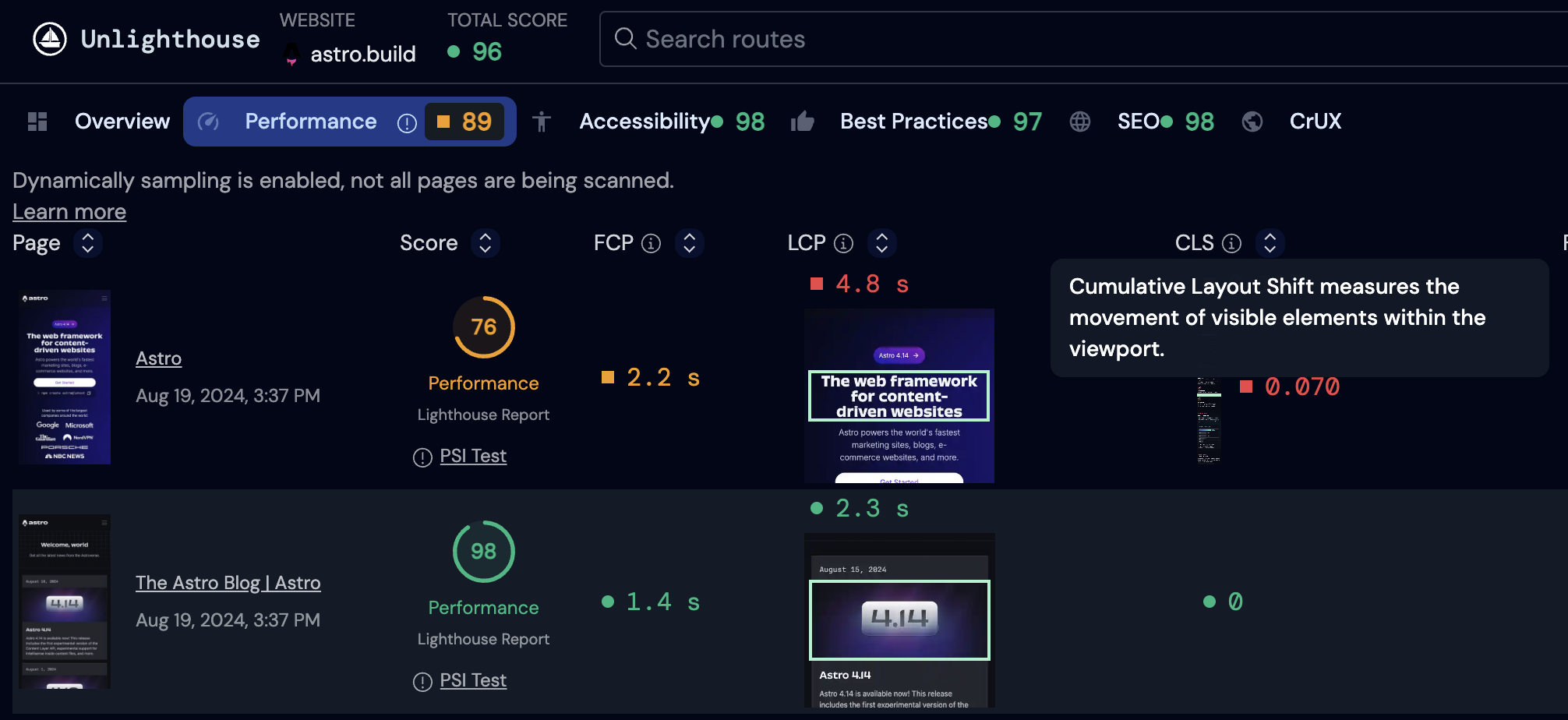
Unlighthouse provides a quick and efficient way to evaluate and improve your website’s quality. By following the simple setup instructions and using the detailed insights provided, you can enhance your site’s performance, accessibility, best practices, and SEO. Happy optimizing!